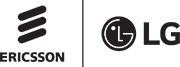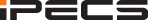Are you familiar with web applications? Do you know the difference between a website and a web application?
A web application is a piece of software or a program running on a web server, internet browser and web technology to perform tasks over the internet. Web applications can also look like a standard web site however they are a group of globally accessible, interlinked web pages that have a single domain name.
Unlike computer-based software that runs locally on the operating system (OS) of the device, web applications are accessed by the user through a web browser with an active network connection. Thanks to the fact that the contents of a web server get frequently updated, these services are accessible from anywhere and on any device. Examples of commonly used web applications include web-mail, online retail sales, online banking, and online auctions. These services are accessible all around us in the office or at home.
How about real-time communications software, accessible from the office or working from home or any place where you need voice communication & video collaboration with your colleagues?
In previous years, web technologies were not actively used in the office for communications. The server/client structure of legacy applications could meet most of business user’s expectations. They did this through a series of accumulative upgrades & customization to both clients & servers. This process continued until businesses moved to the Cloud.
In the Cloud, a web application is key to driving success as it provides communication & collaboration to users without boundaries. Users are able to work with colleagues via chat, voice & video and are also able to edit and share files through the web, even when working remotely.
WebRTC is central to making these services possible. WebRTC is based in a web browser where voice and video become a native HTML element, moving communications to the web and eliminating the need to download additional plugins. This eventually enables browser-to-browser connectivity for real-time communication.
We have lately made these services available in the iPECS Cloud on a new Cloud UC & Collaboration solution – iPECS ONE. This service makes communications in the cloud more accessible than ever before.
Let’s take a further look in to how it delivers functionality to users and what challenges we may encounter in actual business communication environments.
-
No Difficulty for End-User’s Devices
For IT managers working in businesses where Windows or Mac based applications are deployed, a huge amount of difficulty would come from management of version compatibility between client & server. Even now there is a compatibility table for legacy iPECS applications that clarifies what is backward-compatible and what is not. This is a mandatory activity as we need to keep this software up and running. However, through implementing native characteristics of a web application in iPECS ONE, we could eliminate the traditional process of upgrade & maintenance. iPECS ONE users can let Google Chrome take over and be freed from version management and installation. Upgrades will be centralized and applied to the web server and the iPECS ONE web Client will be updated through the browser.
Chrome browsers, once access is authenticated, facilitate all of your UC & Collaboration needs. It is simple to find contacts in a unified directory, a presence system displays the status of each colleague and the device they are using. It is then simple to call anyone you select through your contacts menu and set up audio & video conference for your customers. Finally, there is no more difficulty around installation & version compatibility.
-
Access from everywhere – A Business IT Manager’s Dream
For any business, from SMEs to larger enterprises, the greatest value of any productivity service would be mobility. Web technologies support this goal in a very easily achievable way, as web applications are free from installation. End-users will launch Chrome and seamlessly connect to the iPECS ONE cloud server by entering a URL. This opens Unified Communication & collaboration services over a secure encrypted WebRTC platform. User benefits can be seen when sales people move geographical location, visiting other branches within an organization or visiting customer sites without their own laptop.
To expand on this, when web technologies first emerged in the ICT industry, usability was a significant challenge. Thankfully, numerous open source based UX frameworks have been introduced to the market and adopted by services such as iPECS ONE. Therefore, iPECS ONE is always adapting its look to match the latest UX trends in a timely manner.
What may be the future challenges encountered from a User Experience perspective?
If not properly acknowledged, User Experience when navigating a web application based communications device could be frustrating. This is because Chrome support is different on individual OS platforms – Windows, Mac, Linux, iPhone, Android, etc. This is not even to mention other WebRTC supported browsers such as Edge and Firefox. There could be several combinations for iPECS ONE’s platform – If all WebRTC supported browsers provide a different environment for iPECS ONE, then inconsistencies could arise.
Therefore, to minimize any potential inconvenience for users, we have optimized the user environment for iPECS ONE ensuring it needs to run on Chrome for Windows & Mac. To provide the best experience on mobile, iPECS ONE supports a mobile app for iPhone and Android instead of using Chrome in mobile OS.
This provides all users with an accessible way to access iPECS ONE, however we will continue to develop this service to feature more compatibility options in the future.
For more features and benefits for iPECS ONE, check back for new blog posts soon. Click here to learn more about iPECS ONE.